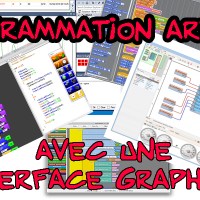DRIVER INSTALLATION
1 – Update sytem and git installation:
sudo apt-get update
sudo apt-get upgrade
sudo apt-get install git
2 – Blacklist the sound card of Raspberry :
Edit raspi-blacklist.conf.
sudo nano /etc/modprobe.d/raspi-blacklist.conf
Add this line:
blacklist snd_bcm2835
save (ctrl-o) and quit (ctrl-x)
3 – Comment lines with # in snd-card.conf :
sudo nano /lib/modprobe.d/snd-card.conf
#options snd_usb_audio index=0
#options snd_bcm2835 index=1
#options snd slots=snd_usb_audio,snd-bcm2835
4 – Driver installation of the sound card:
Go to /home/pi.
cd /home/pi
Download driver :
git clone https://github.com/respeaker/seeed-voicecard.git
Déplacez-vous dans le répertoire créé :
cd seeed-voicecard
Launch installation :
sudo ./install.sh
Waiting +/- 15mn after complet it takes approximately 10 to 15 minutes to install after that do a reboot.
sudo reboot
5 – Check if you have only one sound card
aplay -l
root@spotnikV3:/# aplay -l
**** Liste des Périphériques Matériels PLAYBACK ****
carte 0: seeed2micvoicec [seeed-2mic-voicecard], périphérique 0: bcm2835-i2s-wm8960-hifi
wm8960-hifi-0 []
Sous-périphériques: 1/1
Sous-périphérique #0: subdevice #0
Verify subdevice #0 before svxlink installation
GPIO CONFIGURATION
rc.local configuration:
Now you need to declare GPIO in the rc.local file
nano /etc/rc.local
#
#****************************************
#* uSvxCard Configuration F5SWB & F8ASB *
#****************************************
# Radio 1 GPIO 17:PTT - GPIO 23:SQUELCH
# GPIO 17 : PTT
echo "17" > /sys/class/gpio/export &
sleep 2
echo out > /sys/class/gpio/gpio17/direction
# GPIO 23 : SQUELCH
echo "23" > /sys/class/gpio/export &
sleep 2
echo in > /sys/class/gpio/gpio23/direction
# UNCOMMENT IF YOU USE INVERTED SQUELCH 5V->0V
#echo in > /sys/class/gpio/gpio23/direction
#sleep 2
#echo 1 > /sys/class/gpio/gpio23/active_low
# GPIO 24 : PUSH BUTTON
echo "24" > /sys/class/gpio/export &
sleep 2
echo in > /sys/class/gpio/gpio24/direction
sleep 1
# Launch Script for shutdown button
sleep 5
python /opt/usvxcard/shutdown.py &
exit 0save (ctrl-o) and quit (ctrl-x)